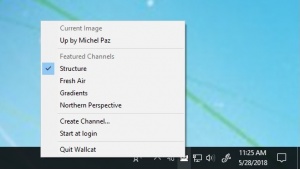Wallcat
1.0
Size: 0 Bytes
Downloads: 1896
Platform: Windows (All Versions)
Replacing the wallpaper on the desktop sounds simple enough, but there is nothing simple about choosing a picture. A good solution is to get a specialized application to do it for you. Wallcat automatically places a new image on your desktop each day. Running the application on your computer is sufficient, but you can also look over some interesting features.
Wallcat is offered completely free of charge, for Windows and Mac OS X platforms, and you can also find it as an extension for Google Chrome. The application doesn't need to be installed, so it won't write anything in your system's Registry. Downloading and running an executable is all you have to do.
When you launch Wallcat for the first time, your desktop wallpaper will be replaced immediately with a new one. This will happen automatically each day, so you might want to add the application to your startup list. All papers are high-quality pictures, made available by other people, completely free of charge. The best part is that they are all landscape images, so you won't find yourself with wallpapers that don't fit properly on your screen.
There are specific pictures made available each day, but the application still gives you some degree of choice, if you don't like the current picture. Wallcat lets you choose from four different image categories. You can select a different category in a menu, which can be accessed through the application's system tray icon.
Another interesting feature is the possibility of contributing to Wallcat with your own photos. The application gives you access to an online service, through which you may create your own channel and promote your brand. Although creating a channel is not free, you will get some exposure. For each picture placed on the desktop, the application provides a link to the author's page, which can be accessed through the same system tray icon.
With Wallcat running quietly in your computer, you will never have to look for new desktop wallpapers again.
Pros
The application automatically switches your desktop wallpaper each day. It lets you choose between four different image categories. You can also contribute with your own images, to promote your brand.
Cons
Creating a channel is a bit expensive.
Wallcat
1.0
Download
Wallcat Awards

Wallcat Editor’s Review Rating
Wallcat has been reviewed by Frederick Barton on 28 May 2018. Based on the user interface, features and complexity, Findmysoft has rated Wallcat 4 out of 5 stars, naming it Excellent